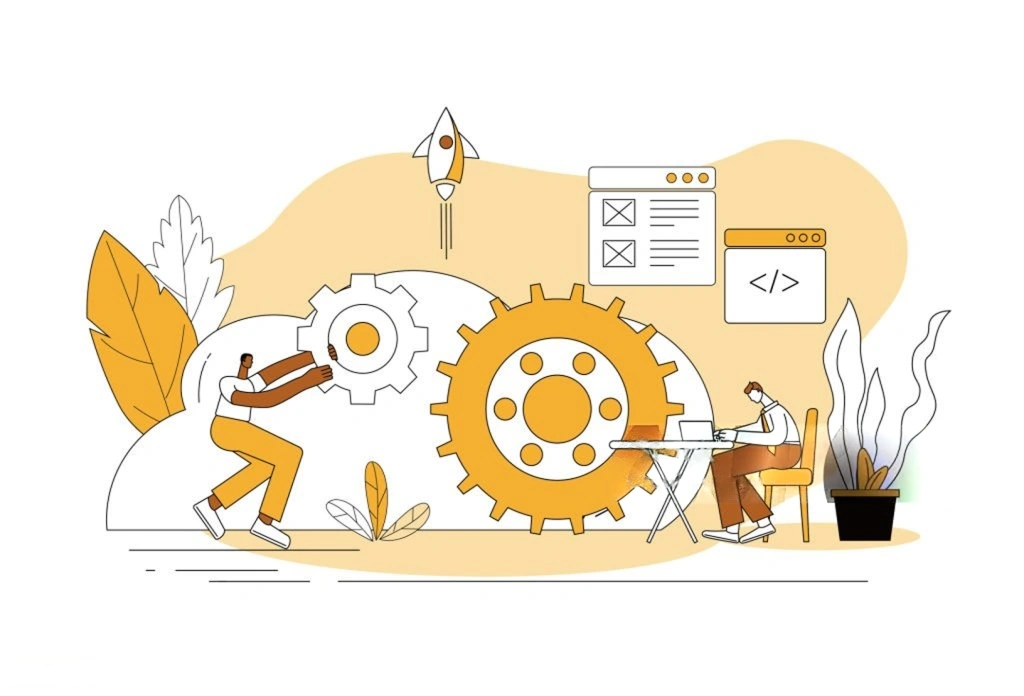WordPress Hack Recovery: Critical First Steps
When your e-commerce site gets hacked, every minute counts. Follow these emergency actions:
- Isolate the infection: Put your site in maintenance mode
- Notify stakeholders: Alert customers if data was compromised
- Document everything: Screenshot error messages/hacker footprints
“E-commerce sites experience 63% longer downtime after hacks than informational sites” – Sucuri 2023 Report
Restore WordPress Site After Hack: 7-Step Recovery Process
1. WordPress Malware Removal
- Use professional tools like MalCare or Sucuri
- Manually review
/wp-content/and/wp-includes/ - Check for base64 encoded scripts (common hacker tactic)
2. Clean Hacked WordPress Site
- Delete suspicious admin users
- Audit file permissions (755 for folders, 644 for files)
- Review .htaccess for malicious redirects
3. WordPress Backup Restoration
# Database restoration example: mysql -u username -p database_name < backup.sql
- Prioritize pre-hack backups
- Verify backup integrity with checksums
4. WordPress Database Recovery
- Repair corrupted tables with
wpdb-repair - Remove spam links from
wp_poststable - Audit user roles and capabilities
5. WordPress Core File Repair
# Reinstall core files via WP-CLI: wp core download --force
- Compare files with fresh WordPress install
- Validate checksums:
https://api.wordpress.org/core/checksums/1.0/?version=X.X.X
6. WordPress Plugin Cleanup
- Delete unused plugins
- Reinstall critical plugins fresh
- Review changelogs for vulnerability fixes
7. WordPress Theme Restoration
- Overwrite theme files from clean backup
- Remove nulled themes (top malware source)
- Audit functions.php for injections
WordPress Post-Hack Security Checklist
| Task | DIY Risk | Professional Solution |
|---|---|---|
| Backdoor Removal | 72% miss hidden shells | Deep server scanning |
| File Integrity Checks | Manual errors | Automated checks + AI analysis |
| Vulnerability Patching | Incomplete updates | Zero-day exploit protection |
When to Hire a WordPress Recovery Expert
Consider professional help if:
- You lack recent clean backups
- Customer data was exposed
- Google has blacklisted your site
Feather Techlabs Emergency Services Include:
- 2-hour response SLA for critical breaches
- PCI-compliant forensic analysis
- Guaranteed malware eradication
WordPress Hack Prevention Strategies
- Real-time monitoring: Detect attacks before damage occurs
- Automated backups: 3-2-1 rule (3 copies, 2 media, 1 offsite)
- Hardened security:
- Web Application Firewall (WAF)
- Two-factor authentication
- Login attempt limiting
The True Cost of WordPress Hacks
For e-commerce businesses:
- 150−300/hour downtime losses
- $50k+ PCI non-compliance fines
- 17% permanent customer loss
Don’t Risk Your Revenue – Get Professional Help
Feather Techlabs specializes in:
✅ Emergency WordPress recovery (avg. 6-hour turnaround)
✅ E-commerce security hardening
✅ SEO recovery post-blacklisting
📢 Call to Action:
Hire WordPress Developer for guaranteed hack recovery and prevention.